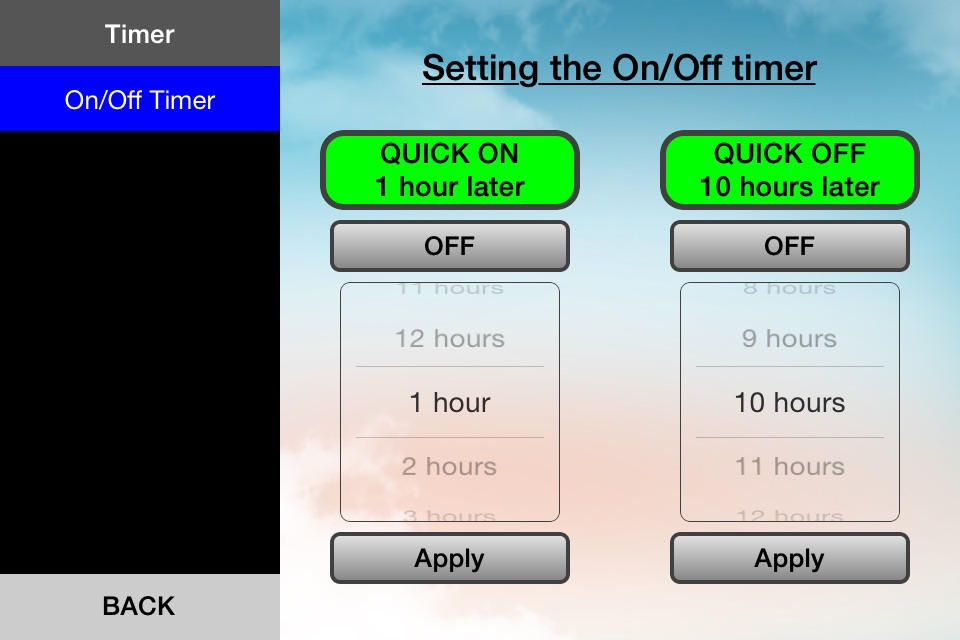Daikin SkyZone app for iPhone and iPad
Developer: Daikin Australia Pty Ltd
First release : 01 Apr 2015
App size: 1.78 Mb
Control you Daikin Ducted Air Conditioner from your iOS device.
This app, in conjunction with Daikin’s Wireless LAN Interface (SkyZone) will provide the majority of functions already available via the Daikin wall mounted touch control panel.
Standard functions such as On/Off, temperature, fan speed and mode of operation are easily set or monitored via the App.
The zone name and remote control of zone dampers is also supported.
Additional functions such as easy set timers, Dealer contact details and maintenance functions are also provided.
Depending on the model of air conditioner, indoor and outdoor temperature is also displayed.
If you do not have a home or local Wi-Fi network available, the SkyZone interface will act as a Wi-Fi Access Point and support a Wi-Fi connection from your iOS device (provided the iOS device is within range).
If you do have a home or local Wi-Fi network available, the SkyZone interface can be easily configured from the App to join your home or local Wi-Fi network by entering the Wi-Fi network ID and password.
In this configuration, multiple iOS devices can access the air conditioner while retaining their Wi-Fi access to other devices on the network.
If the home or local Wi-Fi network has permanent connection to the Internet, it is possible to control the air conditioner from anywhere in the world where Internet access is available to your iOS device.
There is no Daikin subscription cost for this service, however local network access charges may apply.
This application requires a Daikin Ducted Air Conditioner fitted with Daikin touch controller system( SkyZone).
Daikin Touch Controller system (SkyZone) is Premium model (FDYQT series) or Daikin Air Conditioner to be fitted with option controller (model BRC24TZ4, BRC230TZ4 or BRC230TZ8).